Sau khi download và cài đặt KIS 2011 bạn có thể dùng thử được 30 ngày, hết thơi gian dùng thử bạn có thể làm theo cách sau để sử dụng tiếp KIS 2011.
Đầu tiên bạn Disable Kaspersky Self-Defense bằng cách vào Settings> Advanced Settings, sau đó nhấn Apply và OK để lưu lại.
Resized to 100% (was 736 x 275) - Click image to enlarge

Sau dó thoát Kaspersky.
Download tool đính kèm và chạy nó, nhấn vào nút Reset Kaspersky.
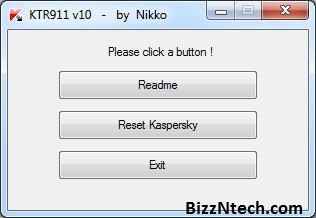
Vậy là xong.
Chú ý: Tool này có thể sử dụng được cho KIS 2010 và KIS 2011.
KIS 2011: Tại đây
Trial Reset: Tại đâyPhải reset 1 lần/tháng sử dụng
P/s: If it's not working, please contact with author by the link below
Link gốc: http://forum.cuasotinhoc.vn/topic/507659-dung-mien-phi-kaspersky-internet-security-kis-2011/
0 nhận xét:
Post a Comment